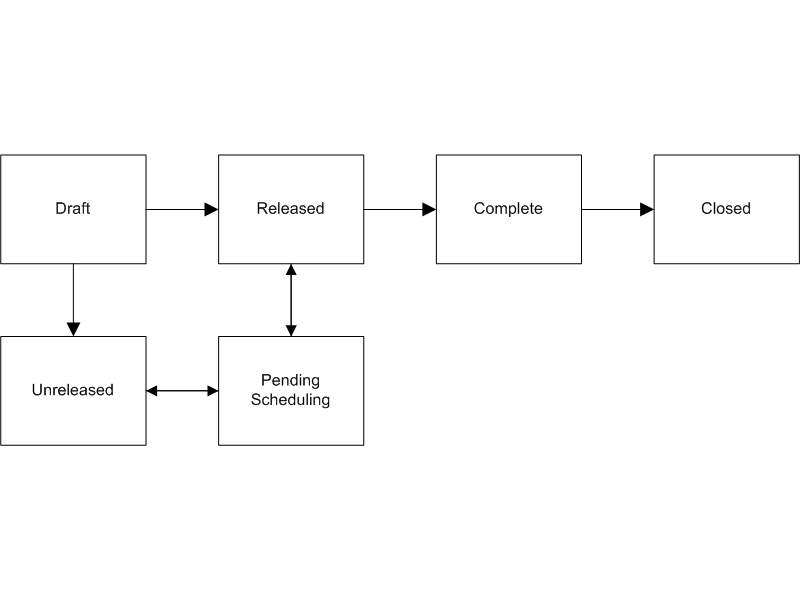
An Enterprise Asset Management work order may progress through several statuses, throughout its lifecycle duration. The diagram below illustrates how Enterprise Asset Management work orders might start at a Draft status, then move to Released, Complete, and finally Closed. These statuses can vary, depending on the type of work order that is created. For example, express work orders are created in a Released status, bypassing the Draft status.
eAM Work Order Lifecycle
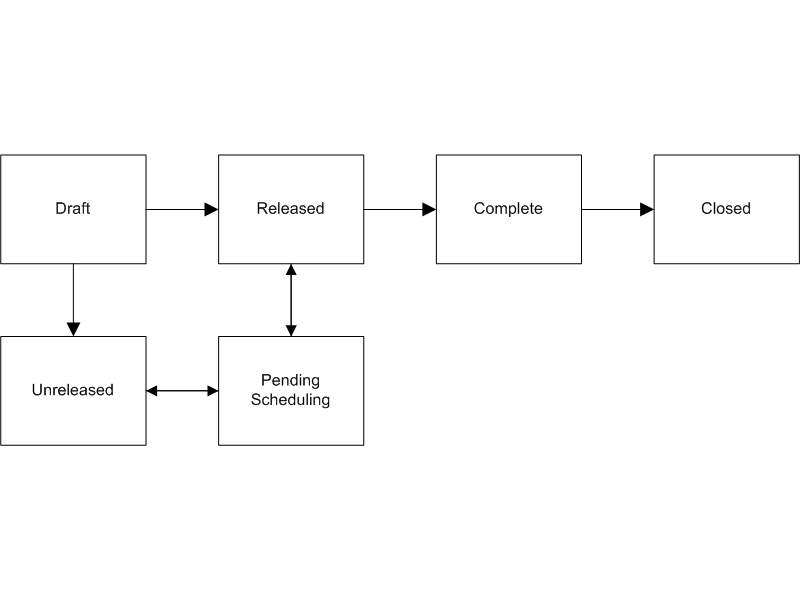
| Status | Description |
|---|---|
| Draft | Infinite resource capacity scheduling of work orders at a Draft status may take place. You cannot charge labor, or request material for work orders at this status. |
| Released | After a work order is Released, you can execute a work order. You can charge labor, request material, and scheduling for this work order takes place (See: eAM Scheduling) to create the scheduled start or end date. You can release a work order from the Work Orders window (See: Routine Work Orders), and the Maintenance Workbench (See: Using the Maintenance Workbench). If you create a work order with a future date and then release it, the release date is the system date. If you create a work order with a date in the past and then release it, the release date is the scheduled start date, since you can post transactions during any time after the scheduled start date (even if it is in past). The release date has a direct relationship with costing, and transactions for a work order cannot be posted before its release date. The release date might appear different from the start date, because of time zone conversions. |
| Unreleased | You can move an Enterprise Asset Management work order in Draft or Released status to Unreleased. Scheduling can take place for these work orders (See: eAM Scheduling) but you cannot charge labor or request material. An Unreleased work order cannot be changed to a Draft status. |
| Pending Scheduling | If the Scheduler is enabled, the work order status changes to Pending Scheduling, if a status of Released is chosen. After the Scheduler process finishes running, the status changes back to Released. |
| Complete | A Complete status for an Enterprise Asset Management work order does not require any completed operations. When a work order is completed, you can still charge labor, receive direct items, issue remaining material allocations and/or delete remaining material allocations. Demand will remain for unissued materials unless these are deleted. You can uncomplete a work order; this transitions it to a Released status. Uncompletion is performed within the work order complete/uncomplete pages in the Maintenance Super User responsibility (See Work Order Completion. You can close and uncomplete work orders with this status. |
| Complete - No Charges | A Complete - No Charges status for an Enterprise Asset Management work order does not require any completed operations. You cannot charge labor at this status nor issue materials. Remaining material allocations will be automatically deleted. Validation of open purchasing requirements will occur during work order update to 'complete-no-charges' status. You cannot update associated asset hierarchy, work order hierarchy, material, resource, operation, cost, collection plan results, work request, and attachment information on a work order that is at a Complete - No Charges status. Work orders in this status can be closed and can be updated to a Complete status. Applicable work orders in this status are eligible for Work Order Billing and Work Order Capitalization. |
| Closed | You cannot charge any accounts after an Enterprise Asset Management work order is closed. You can close and uncomplete work orders with this status. If a work order was at a Complete status at the time of closing it, you can uncomplete the work order to bring it back to a Complete status. For all other statuses during work order closing, the work order is transitioned to same status it had while closing. See: Closing Work Orders. You cannot update associated asset hierarchy, work order hierarchy, material, resource, operation, cost, collection plan results, work request, and attachment information on a work order that is at a Closed status. |
| On-Hold | Enterprise Asset Management work orders at Released and Unreleased statuses can be put on hold. You cannot charge labor or request material for a work order at this status. |
| Cancel | You can cancel an Enterprise Asset Management work order at any status in its lifecycle. You cannot update associated asset hierarchy, work order hierarchy, material, resource, operation, cost, collection plan results, work request, and attachment information on a work order that is at a Cancel status. |